Are you looking for a slim flat extension cable to your 6-pin LED light strips? If so, this cable is exactly what you’ve been looking for! Great for having multiple sections of lights in a room without having them all in one continuous strip. This cable is flexible, slim, and inconspicuous.
This cable is great for
- Connecting to an end of a light strip to add a break in the light strip
- Going around corners
MADE FOR INDOOR DRY LOCATIONS ONLY
Product Features
- Compatible with Philips Hue LightStrip Plus
- NOTICE: If you wish to connect the extension cables directly to the Controller on the Philips Hue Lightstrip Plus, you MUST use the Litcessory “Direct-to-Controller” Adapter to do so.
- Extendable up to 33 feet (light strips and extension cables combined)
- Cable is UL Listed
- Search “Litcessory” on Amazon to see whole product line of splitters, adapters, and accessories compatible with Philips Hue LightStrip Plus!

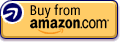




works well with hue lightstrips. flexible and fit well I put the Hue light strip on the back of my TV and as it is a 65″er the regular strip is not long enough. I got the small 40″ extension, but it is very difficult to bend. THese extension cables are flexible enough to make the connection between the first and the second strip. Plug in without issues and work.Cable is still a little stiff, so when you hold the extension cable it does not just bend on its own, but flexible and bendable enough to make a 90degree turn (or more)…
works great and recommend for anyone needing to extend their led … Exactly what I needed to help connect pieces of Philips Hue LightStrips together. The LightStrips are not very flexible, and are difficult to mount in many spaces without cutting and reconnecting using a more flexible material, such as these. I also made use of the splitter (https://www.amazon.com/Splitter-Philips-LightStrip-Plus-Black/dp/B01M17KZ04/ref=pd_sim_469_3?_encoding=UTF8&pd_rd_i=B01M17KZ04&pd_rd_r=X64DBTJ1F4SQY59XZRJ8&pd_rd_w=4zlQS&pd_rd_wg=uRzQS&psc=1&refRID=X64DBTJ1F4SQY59XZRJ8) and…
Comments are disabled for this post.