Why choose our smart light bulb?
1. RGB+CCT is more advanced than RGB.
2. The second generation of smart bulbs increases the LED power and makes the bulb brighter.
3. Upgraded the APP, the bulb color is more accurate.
Why can’t some buyers connect the light bulb to wifi?
– Good WiFi, Good Network. First you should connect your phone to wifi.
– When the light bulb is flashing,enter the correct WiFi password.
– 2.4GWiFi. All similar smart products are based on 2.4 WiFi network.
Connect to Alexa:
– Please make sure that your phone,bulbs and Alexa device ( Echo/Echo dot etc.) are working under the same WIFI environment(2.4G).
– Use the same account to login on “Smart life” and “Alexa APP”, and make sure that the entered password is correct.
– Name the Bulbs with simple words, numbers, or just letters.
Feature:
1. White light mode: adjust color temperature (2700K-6500K)
2. Lantern mode: RGB CCT, set the brightness and color of the bulb.
3. Scene mode: 8 different scenes, 8 different lights.
4. Timing mode: set the time to make the light bulb automatically open or close
5. Group mode: Set multiple bulbs as the control group.
6. Voice control: Working with Amazon Alexa and Google Assistant
Product parameters:
1. Power: 7 watts
2. Luminous flux: 600 lumens
3. Color: RGB+Cool White+Warm White
4. Color temperature: 2700K-6500K
5. Voltage: AC100-240v 50 / 60Hz
6. Service life: ≥30000 hours
Package list:
3 WiFi smart light bulb
1 x user manual
Product Features
- [Remote Control] Download “Smart Life App” on our smartphones and tablets, our Wifi Smart Bulb let you control your home lights anytime, anywhere
- [Alexa and Google Home] Smart light bulbs can be connected to Amazon Alexa or Google Home for voice control. Use the voice command to dim, turn on/off or change the color of the smart light bulb
- [RGB CCT Smart Light Bulb] RGB refers to color light bulb, CCT refers to cool white light and warm white light, our smart light bulb is not only color light bulb. In white light mode, brightness and color temperature can be adjusted, warm white light, cool white light, colored light, choose suitable for different Scene lighting, such as white light for reading, work, color light for party lights
- [Group Control / Time Switch] With the APP, you can control the smart bulb individually or create different groups to control the lights in the group. You can set the time switch bulbs.
- [Save energy, save money] This smart light bulb is equivalent to a 60W traditional incandescent light bulb. But it can save up to 80% energy, and can continue to use about 30,000 hours, provide a 2 year free warranty, if you encounter any problems, please feel free to click “Contact Seller” to tell us!

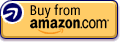


![12-Pack of Hyperikon T8 LED Light Tube, 4ft, 18W (40W equivalent), 6000K (Very Bright White), Single Ended Power, Clear, UL-Listed [12 Tombstones Included]](http://ledlightingdistribution.com/wp-content/uploads/2017/03/51A8cLpvq9L-150x150.jpg)

Great with Alexa for all the basic functions These work really well with the app and fairly well with Alexa. I grouped 3 together as 1 in the app so I can control all of them at once. The different scenes that you can set up are really nice too. The Alexa functionality was the main reason that I got it and she turns the lights on, off, and dims really well. The color changing options are best through the app and I like being able to change it from cool lights to warm lights very easily. Sometimes Alexa doesn’t recognize the scenes…
Gets colors wrong with Alexa These bulbs were easy to set up and connect. The problem, as I’ve had with similar bulbs from other brands, is the color options with Alexa – the red LED is too weak and the white LED isn’t used at all in color mode so all colors are handled by the RGB LEDs only, including any pale color.Tell Alexa to turn them yellow and they’ll turn green. Orange is yellow-green. Light colors are all mostly blue-white. Even in the smart life app the bulbs are made for, the picture will show…
Work great. Easy to set up Iâve added 11 of these to my home in the last couple of weeks and all of them were easy to set up and link to my Alexas . I can now turn the lights on/off, dim, and change color with voice commands; either individually or in groups.Well pleased. Would recommendAs you can see from the video there are occasions when Alexa doesnât recognize the command, user error I think.Now I want to see if/how I can get them to sync to music in…
Comments are disabled for this post.