Control with your phone by Tuya App
1) Download tuya App;
2) Click on the plus sign to add the light bulb. Choose light bulb and the bulb should blink to discover it, then name it.
3) Enjoy tuya App control
Control with your voice by Alexa
1) First make sure you can use tuya App to control your device.
You can follow the step that we use tuya smart App to get the permission to control your smart bulb;
2) Then in the Alexa app, go to the skills and search “tuya” and enable the tuya samrt Skill.
At this point the app has been skilled into echo. It means tuya smart App can work with Amazon Alexa.
3) Return to ‘tuya’ smart App, click “Profile”, you will find “Use Echo”, then it will discover the device, and you can control your device by voice.
4) Enjoy voice control
16 Million Colors
16 million colors can be available in the different scenes. When you are reading or at work,
its 6000k-6500k color temperature makes you easier to focus on thinking. While you are
ready to sleep, its 2700 k-3700 k warm dimmable lights relax yourself as soon as possible.
From reading to sleeping, all what you do is to touch the phone and choose your favorite color.
How to Share with Friends
In the profile, click into the “device sharing”, input the phone number or email address that already registered the app,
then both of you and your family members can remotely control the lights.
Product Features
- REMOTELY CONTROL – Control your lights anywhere in the world with your ios/andriod Smartphone or tablet – App allows you to control a single bulb, or group bulbs and control them together. Work with Amazon Alexa Echo, Echo Dot, it can be control via Voice
- INTELLIGENT CONTROL REMOTELY – Control your Smart Wi-Fi Bulb or Bulb Group anytime you want,anywhere you are.Search “Tuya” in the App Store or Google Play Store, you will have the convenient APP with friendly interface
- TIMER & MORNING COLOR – Schedule your WIFI Bulb to turn ON / OFF at preset time or color. Let your favorite color wake you up or put you to sleep, start a beautiful day from the moment you wake up, very good for kids growing up.
- SIMPLE AND EFFICIENT – HIKENRI bulbs are made to the highest standards in the lighting industry. And it is simple to install and use. Simple screw in the bulb, power it on, download the free “tuya” app, and you have the next generation light bulb at your fingertips. With a lifetime of 20,000 hours and comparable to a 50W incandescent bulb, you can save money while looking cool
- Color Settings-With imagination to illuminate your home lighting and personalize your palette of more than 16 million kinds of colors and various shades of white, Each color light adjustable, So as to set the atmosphere, Highlighting the furniture or equipment, For your room and create the characteristics of living space, Color options to help you change and improve your mood. Not to mention the possibility of pure decoration, All at your fingertips!

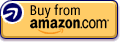




Awesome, works with Alexa! I was a little nervous at first to purchase this, because the price was so much cheaper compared to similar products, and the fact that there weren’t any reviews.However, I am very pleased with it so far! Shipping was fast and it came with two instruction manuals. I’m a pretty tech savy person, but it was so easy to set up and the instructions were very clear. It took me about 5 minutes to set it up and connect it to my WiFi and my Alexa app. I would recommend this and am thinking about…
Ordered one of the bulbs and one of the outlets to start my home automation. The bulb setup was quick and easy and so was the setup for alexa. So long as you follow the directions it sets up in under 2 minutes. You must put the bulb into pairing mode. Follow the directions and wait 3-5 seconds between each on and off. If you don’t you will be kicking yourself in the pants. Also make sure your router is in 2.4 ghz. The directions are super easy to…
Comments are disabled for this post.