Use the power of the sun to light dark areas and add extra security with the Sunforce 60 LED Solar Motion Security Light. This light automatically turns on when motion is detected, making it the perfect solar security solution. This security light comes equipped with 60 super-bright LEDs in a durable ABS plastic and aluminum housing. The 1-watt, 6-volt amorphous solar panel charges 1 x AA 5-Pack Ni-MH 6V 900mAh of rechargeable batteries, ensuring reliable lighting power for whenever, wherever you need it.
Provide lighting and security to your garage, pathway, shed or remote cottage anywhere, anytime. Use the power of the sun to light dark areas and add extra security with the Sunforce 60 LED Solar Motion Security Light. This light automatically turns on when motion is detected, making it the perfect solar security solution. This security light comes equipped with 60 super-bright LEDs in a durable ABS plastic and aluminum housing. The 1-watt, 6-volt amorphous solar panel charges an AA 5-Pack NiMH 6V 900mAh of rechargeable batteries, ensuring reliable lighting power for whenever, wherever you need it.


Powerful LED Lighting
The Sunforce 60 LED Solar Motion Security Light features 60 super-bright, white LEDs with an 850 lumen output. The LED light delivers up to 8 hours of illumination (non-continuous) on a single charge.


Powerful Detection
Enjoy peace of mind with a detection distance of 30 feet, and a detection range of 180 degrees. It’s powerful security coverage for nearly all driveways, porches, decks, sheds, and more.
Customize Your Solar Light’s Settings
This solar motion detector features 3 control dials to customize your light to match your needs. LUX (light level) determines the level of darkness that must be reached for the light to turn on. TIME sets the duration of illumination time. And SENS (Sensitivity) determines the range of motion detection.
Extending You Battery Life & Light Ideal Settings
In order to extend your battery life, please follow the recommendations below:
LUX Setting: Set this dial knob towards the MOON icon (counterclockwise) for its ideal night-time operation. This allows the batteries to recharge during daytime.
Main Switch: Set the switch to the AUTO position for its ideal motion-activated operation. The ON position allows you to run the light continuously for a limited time (approximately 45 minutes). Please be aware that this setting will deplete the battery and extra charging time may be required.
Extra Charging Time: Put the main switch in the OFF position and allow the batteries to recharge for two to three days. This may be necessary if the battery has been depleted due to continuous bad weather conditions (low light), extended day-time use (LUX on Sun icon) or continuous use in the ON position.
Easy DIY Installation
No wiring is required to install the Sunforce 60. Simply choose your desired location to mount the solar light and solar panel and have it set up within minutes with the included mounting hardware.
About Amorphous Solar Technology
Solar panels convert sunlight into an electric current, they do not store power. Amorphous solar panels are created by spraying silicon onto glass in very thin layers, and are commonly known as thin film solar panels. This process allows them to be better at generating electricity in all lighting conditions, including cloudy or shady environments. Amorphous solar panels are best for smaller output needs, temporary set ups, and areas that do not receive predictable sun conditions. These solar panels ensure that your solar lights will work anywhere.
Product Features
- Made with ABS plastic and aluminum for added durability
- Solar panel is amorphous (1W, 6V) and can be mounted almost anywhere
- Lumen output: 850. No main power or wiring required
- Working Time: 30 minutes, 72 times, one time lighting 25 seconds
- PLEASE REFER TO USER MANUAL FOR INSTRUCTIONS ON USAGE



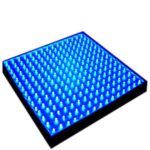

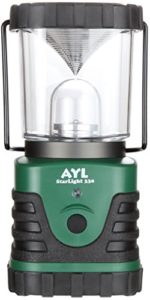
Finnicky – worth it in the end Pros:Nice, bright light – better than expected.Adjustable settings for: 1. what constitutes dusk when the light begins to motion sense; 2. how sensitive the IR detector is to movement, and; 3. how long the light remains on.Selectable modes for auto, on, or off.IR sensor is adjustable up / down and left / right, separate from light.Power cord from solar cell is very long and gives you more flexibility on installation locations.Cons:Mounting…
Waterproofing Your Sunforce 82156 LED Motion Light THE PROBLEMAfter reading many of the customer reviews posed in this forum, it is clear that many of these “made in China” devices suffer an early demise after only a few weeks. Here is a preventative measure to try before installing your Sunforce solar light.I have concluded – based upon the negative reviews herein and my own personal inspection of the Sunforce device – that the failures are most likely due to water intrusion. Even if the lamp is installed in a dry location…
Brighter than expected (updated) I mounted one of these above my front door to light up the stoop at night, and one inside my 8×12 shed. They work great in both locations. Construction is sturdy, but the light only moves up and down and not right to left, so mounting options are indeed limited. I’ve had them up and running for about a week and so far so good. They are brighter than I was expecting.Update (March 22, 2012): these have been going strong for almost a year now. The one on my front porch works like a…
Comments are disabled for this post.